Tools
Save time, money and headaches with my recommended resources that I've already tested and approved. Many are affiliate links, so I may get a commission if you purchase. This does not drive the price up. In fact, some companies give me special discounts to offer you! Check 'em out!
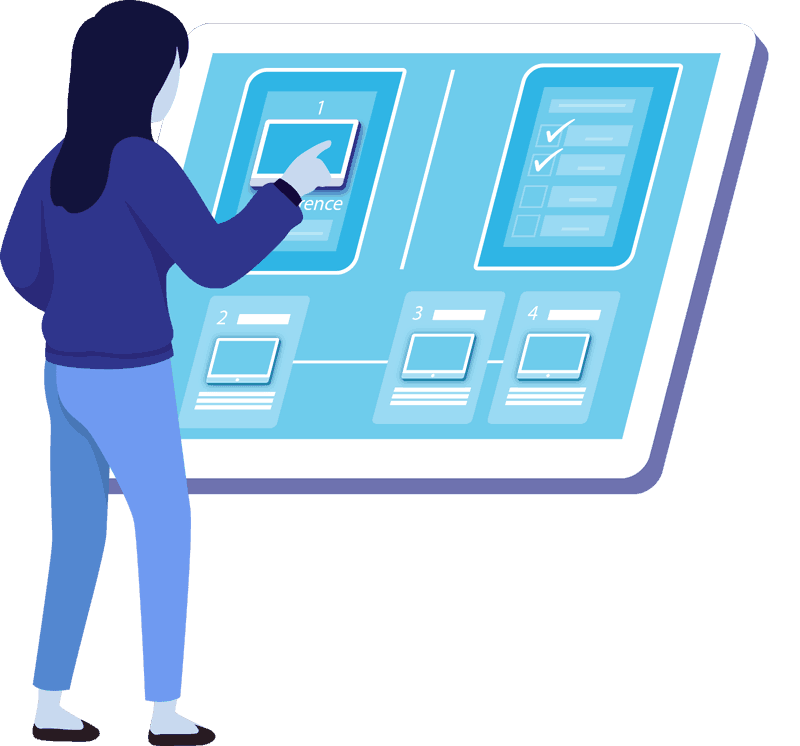
Michelle's favorite Tools
I've literally used Bluehost for ten years. Can't recommend them enough for website hosting.
I believe everyone needs to start a mailing list! I tried several services that you've probably heard of, but nothing can beat the features of ConvertKit! Here's a FREE 30-Day Trial. Also, if you're a research nerd like me, here's a free copy of their book, The Complete Guide to Email Marketing.
GSuite
If you're a big fan of Google products like I am, then you'll love G Suite. In addition to Google Docs and 30 GB of storage, you can have a professional email address (assuming you have your own domain name, see Bluehost above) and use it with gmail! So easy! I have some delicious discounts for you:
- 20% off the Basic Plan PROMO CODE: Y4NHLKXCA36GGMT
- 20% off the Business Plan PROMO CODE: NAQCAFVJK4NDEX9
If you can believe it, I was fiddling around with Photoshop way back in 1999! Graphics have come a long way and Canva allows you to make beautiful free images right from your web browser! There is a library of free and paid stock images and a wonderful plethora of design templates for everything from pamphlets to Instagram Stories!
If you want to build a beautiful Instagram feed, but not distract yourself constantly having to jump into the app, try Planoly. My life got so much easier once I scheduled my posts and let Planoly take it from there. It has a beautiful web and mobile interface too! There are a lot of suspicious IG “tools” out there that can get your account suspended, so it's comforting to know Planoly was the FIRST VISUAL PLANNER for Instagram and is an official partner!
If you're not using at least the free version of the TubeBuddy plugin on your YouTube page, you are putting yourself at an epic disadvantage! Get the scoop on data from competing videos, use quick links and templates and even a helpful checklist when uploading videos with this indispensable tool.
This is a shopping list of some of the equipment I use for my YouTube channel. To clarify, I actually use a 5 year-old Canon 70D, proof you don't need the latest and greatest. You just need to meet a bare minimum quality threshold and then focus on great content! Having said that, my guide shares newer cameras I recommend since mine is old.
I think everyone should try out livestreaming with a cheap webcam or their phone to start out. When you're ready though, here's a look at my advanced setup!
